Easy as 1, 2, 3…
Login to VPN using Global Protect with your NetID credentials
If you are an external user, you must have your NU collaborator fill out an affiliate NetID form with their department to be issued a NetID (renewed yearly) to login to NURIPS
Use Multi-factor Authentication such as the DUO mobile push to confirm your identity.
Click on the button below to redirect you to the NURIPS site after logging into VPN. Sign into the website using your Northwestern University NetID and password credentials.
Recommended web browser: Firefox
After testing NURIPS with various web browsers, Firefox appears to be the most stable across a variety of situations. For instance, on pages with lots of subjects and many scan type entries, Google Chrome will oftentimes crash, Safari will take a very long time to load the page and Firefox generally loads the page quickly without crashing. Also when using the OHIF image viewer, scans collected on the new Siemens XA30 platform, or on GE systems where each slice is output as a single image can cause functional scans to be 20,000+ files. Firefox and Safari were the only browsers to load the page, with Firefox being the most responsive. Our testing was conducted on a MacBook Pro, so it is possible different OS systems may behave slightly differently.